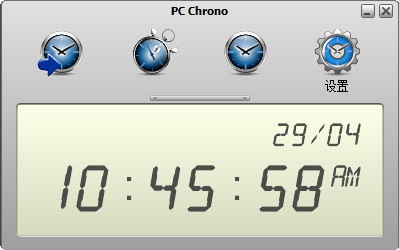| 2.2.1 (Oct 26, 2020) |
- Problem solved where some Logitech mice would not be recognized properly.
- Problem solved where the cursor would stick on the destination for a few seconds after snapping there.
|
| 2.2 (Sep 16, 2020) |
- Supports macOS Big Sur and Apple Silicon Macs.
- Problem solved where 'Service is disabled Error' would occur.
|
| 2.1.3 (May 4, 2020) |
- Prevented “CursorSense is an application from the internet” message every time you boot the computer.
- Problem solved where the trackpad on MacBook Pro (16-inch, 2019) would not be recognized as an internal trackpad.
|
| 2.1.2 (Mar 2, 2020) |
|
| 2.1.1 (Nov 26, 2019) |
- Problem solved where an error would occur every time a game controller is connected.
- Problem solved where accessibility warnings would not disappear.
|
| 2.1 (Oct 14, 2019) |
- Supports macOS Catalina 10.15.
|
| 2.0.3 (Jun 24, 2019) |
- Supports macOS Catalina 10.15 beta.
- Added “Check for Updates” button to “License & Support” tab.
- Problem solved where the cursor auto snapping would not work in some applications.
- Problem solved where cursor speed settings would not be displayed correctly in recommended window.
|
| 2.0.2 (Apr 15, 2019) |
- CursorSense is notarized using Apple’s Notary Service. It is now ready for an upcoming macOS release.
|
| 2.0.1 (Oct 10, 2018) |
- Supports Dark Mode in macOS Mojave.
|
| 2.0 (Jul 30, 2018) |
- Implemented “Auto Snapping”. It automatically moves the cursor to a specified destination, such as OK and Cancel button.
- Now supports macOS 10.14 Mojave.
- System requirements have been changed. Now requires macOS 10.12 or later. You can download ver 1.3.5 for older versions of macOS from here.
- This is a free upgrade for licensed users of ver 1.
|
| 1.3.5 (Sep 4, 2017) |
- Now supports macOS High Sierra.
- Problem solved where “Restore System Defaults” button would be displayed incorrectly.
|
| 1.3.4 (May 7, 2017) |
- Problem solved where an error would occur on some devices.
- Various other fixes and improvements.
|
| 1.3.3 (Feb 1, 2017) |
- Increased the maximum value of the sensitivity to 1990.
- Problem solved where a device would not be recognized properly.
|
| 1.3.2 (Nov 23, 2016) |
- Increased the maximum value of the sensitivity to 1950.
- Problem solved where a device would not be recognized properly.
|
| 1.3.1 (Oct 5, 2016) |
- Problem solved where the graph indicator for some device would not appear.
- Problem solved where the wrong graph would be shown on some device in macOS Sierra.
|
| 1.3 (Aug 31, 2016) |
- Now supports macOS Sierra.
- The algorithm for the cursor speed has been changed in macOS Sierra. You will need to adjust the acceleration and sensitivity again.
- Rankings of recommended settings in macOS Sierra was cleard. It re-started to collect settings.
|
| 1.2.6 (Jun 2, 2016) |
- Problem solved where the recommended window would cause an error on Bluetooth mice.
- Problem solved where the name of device would be wrong on some mice.
|
| 1.2.5 (May 10, 2016) |
- Update for compatibility with SteerMouse 5. It has no functional changes.
|
| 1.2.4 (Apr 19, 2016) |
- Added the software update notification functionality.
- Now takes over the cursor speed from SteerMouse 4 when a new device is added.
- Addressed internet security messages.
- Problem solved where updaters would not apply until relogin.
- Slightly improved user interface.
|
| 1.2.3 (Oct 20, 2015) |
- Now supports Magic Mouse 2 and Magic Trackpad 2.
- Problem solved where the Recommended Settings would not be counted correctly in OS X El Capitan.
- Problem solved where the indicator in the graph of the Magic Trackpad would not be shown.
|
| 1.2.2 (Aug 31, 2015) |
- Now supports OS X El Capitan.
|
| 1.2.1 (Apr 20, 2015) |
- Problem solved where the checking for updates would not work.
- Problem solved where an error would occur when logging out your account.
- Problem solved where erratic cursor movements would occur when the sensitivity has a small value.
- Improved model detection of mice. The ranking of the Recommended Settings is now more accurate.
|
| 1.2 (Sep 23, 2014) |
- Now supports OS X Yosemite.
- Improved model detection of mice. The ranking of the Recommended Settings is now more accurate.
- Problem solved where the scrolling speed would also be changed if you change the sensitivity of wheel mice.
- Changed the settings file location from Home/Library/Application Support/CursorSense to Home/Library/Application Support/SteerMouse & CursorSense.
|
| 1.1.3 (Oct 21, 2013) |
- Now supports OS X Mavericks.
- Problem solved where erratic cursor movements would occur when the acceleration has a small value.
|
| 1.1.2 (Jun 25, 2013) |
- Problem solved where an error would occur on MacBook Air (Mid 2013).
|
| 1.1.1 (Apr 30, 2013) |
- Extented the trial period to Oct 31, 2013.
- Extended the maximum number of recommended settings shown in the rankings to 20.
- Problem solved where recommended settings for internal trackpads would not be listed correctly.
- Problem solved where an error would occur when turning off ‘Disable Acceleration/Sensitivity’.
|
| 1.1 (Dec 26, 2012) |
- Added the ‘Recommended Settings’ button. This button shows a ranking of settings among users.
- Raised the upper limit of acceleration from 10 to 20.
- The device menu is listed in alphabetical order.
- Changed the term ‘Speed’ to ‘Sensitivity’.
- Mac OS X Leopard (10.5) is no longer supported. Leopard users should use Ver 1.0.1
|
| 1.0.1 (Sep 18, 2012) |
- Fixed a bug where CursorSense would not open on some Macs.
- Fixed a misspelling.
|
| 1.0 (Jul 5, 2012) |
| Initial release. |